Refresh Rate Explained: Why 60Hz vs 144Hz vs 240Hz Matters
If you’ve been shopping for a new monitor or laptop lately, you’ve probably come across terms like 60Hz, 144Hz, or even 240Hz being thrown around. These numbers refer to a monitor’s refresh rate, and while they may sound like just another spec, they can significantly impact your overall experience—especially if you’re into gaming or use your computer for visually demanding tasks.
So, what exactly is the refresh rate, and why does it matter? Let’s break it down.
What Is Refresh Rate?
Refresh rate, measured in Hertz (Hz), refers to how many times your monitor updates the image on the screen per second. A 60Hz display refreshes the screen 60 times per second, a 144Hz monitor does it 144 times, and a 240Hz display refreshes a whopping 240 times per second.
This is different from frame rate (FPS), which is how many frames your graphics card (GPU) can produce each second. However, both are closely related—your monitor’s refresh rate limits how many of those frames you can actually see.
Why 60Hz Used to Be the Standard
For many years, 60Hz was the default refresh rate for most displays, and for a good reason: it gets the job done for casual users. Whether you’re browsing the web, watching Netflix, or working on documents, 60Hz is generally smooth enough. But as content became more dynamic and gaming surged in popularity, the need for higher refresh rates became more obvious.
Enter 144Hz: A Game Changer for Gamers
144Hz monitors started to become more mainstream around the mid-2010s, and for gamers, it was a total game changer. That jump from 60Hz to 144Hz is massive—especially in first-person shooters, racing games, and other fast-paced genres. The movement becomes significantly smoother, and there’s less blur or ghosting when turning quickly or aiming precisely.
Not only does this improve the visual experience, but it can actually give you a competitive advantage. With higher refresh rates, you get lower input lag and more up-to-date information on screen, which can literally be the difference between winning and losing in a fast-paced match.
240Hz and Beyond: Is It Worth It?
Now we’re seeing even higher refresh rates hit the market. 240Hz monitors are becoming increasingly common, and for the most competitive gamers—especially in esports titles like Valorant, CS2, or Fortnite—they offer an edge.
The jump from 144Hz to 240Hz isn’t as dramatic as from 60Hz to 144Hz, but it’s still noticeable, particularly for people with trained eyes and quick reflexes. It’s smoother, snappier, and feels more immediate.
If you’re curious about what’s out there in this space, we recently covered the best 240Hz gaming monitors, comparing various models for different budgets and use-cases. Also, if you’re looking for an in-depth breakdown of top-rated 240Hz monitors in general, we’ve got that too.
Does Everyone Need a High Refresh Rate Monitor?
Not necessarily. If you mostly use your computer for watching videos, working in Excel, or managing emails, a 60Hz or 75Hz monitor will be fine. But if you’re a gamer, video editor, or just someone who appreciates a buttery-smooth desktop experience, going for 144Hz or 240Hz will be well worth it.
That said, you also need to consider your hardware. A 240Hz monitor isn’t going to magically make your system faster. If your GPU can only push 100 FPS in your favorite games, a 240Hz monitor won’t make a difference—you’d be better off with a solid 144Hz display and upgrading your graphics card.
Don’t Forget About G-Sync and FreeSync
Higher refresh rates are great, but you also want to pair your monitor with a tech that syncs your GPU’s frame output with your display. That’s where G-Sync (NVIDIA) and FreeSync (AMD) come in. These technologies reduce screen tearing and stuttering, ensuring a more fluid experience—especially when your frame rate is fluctuating.
Most modern high refresh rate monitors support at least one of these, and many even support both.
Final Thoughts
To sum it up:
- 60Hz is fine for casual use.
- 144Hz is the sweet spot for most gamers.
- 240Hz is ideal for competitive players and those who want the absolute best in responsiveness.
As display technology continues to evolve, refresh rates beyond 240Hz are already hitting the market. But for now, those three numbers—60Hz, 144Hz, and 240Hz—are what you’ll most commonly see and should be considering.
If you’re planning to upgrade your setup, check out the latest monitor guides and reviews at WiredTech.co where we dive deep into everything from gaming gear to everyday tech essentials.

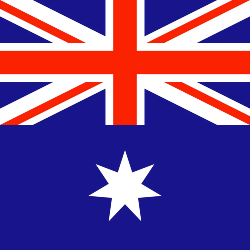

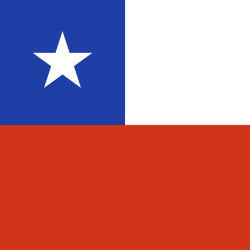














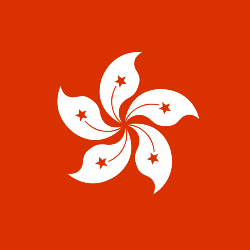



 Toi Staff
Toi Staff Sabine Sterk
Sabine Sterk Penny S. Tee
Penny S. Tee Gideon Levy
Gideon Levy Waka Ikeda
Waka Ikeda Grant Arthur Gochin
Grant Arthur Gochin
