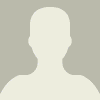Asus TUF Gaming A16 laptop review
New Delhi: Last month, Asus expanded its ROG and TUF lineups with new laptops, including more powerful versions of the TUF devices. The TUF A16 is powered by an AMD Ryzen 9 8940HX processor while the TUF F16 is powered by the Intel Core i7 14650HX processor. If you are looking to invest in a high-performance device with superior specifications, but are constrained by a budget, then these machines are sensible options, as both the RAM and the storage is upgradeable. The 16 inch display has a high colour accuracy, covering 100.00 per cent of the SRGB colour space, which is suitable for content creators who enjoy gaming as well as amateur game developers.
For a gaming laptop, the TUF A16 is pretty thin. (Image Credit: Aditya Madanapalle/News9).
The military grade build quality ensures that the TUF Gaming A16 can handle regular wear and tear, as well as frequent travel. The devices are more affordable than the premium ROG devices, which makes it attractive for gamers who want performance without the bling. We got to try out the TUF A16, which ships in a box that contains the laptop and the rather large and bulky charging cable. The TUF A16 offers a potent combination of durability, performance and mobility.
The laptop lid opens up without any lift from the base, and goes all the way back to 180 degrees. The hinge is not exactly located at the back of the base, with a section jutting out that gets covered when the lid is opened entirely. Now usually we complain about the base lifting with the laptops, and having to hold the base down when opening the screen. Here, the problem is inverted and you have to hold the base down if you want to close the screen from a 180 degree configuration. This display is one of the hero features of the device, and is a 16:10 IPS panel. The extended hinges appear robust, and there are rubber feet on the lid to prevent the ugly marks from keycaps. The top edge has the camera but lacks a physical shutter.
The WASD keys are semitransparent. (Image Credit: Aditya Madanapalle/News9).
The keyboard is sensibly designed specifically for gamers. All the arrow keys are full-sized, which is a rarity for gaming laptops. The power button is located on its own, and is not backlit, so there is now ay that it can be pressed by mistake when taking a screenshot or hitting backspace. The pressure needed to operate it is different as well, more than the other keys. There is also a NumPad on the right side which is great for RPG games, programming macros and using parametric software such as Adobe Premiere Pro or 3DS Max. The spacebar has been reduced to accommodate a Right Ctrl key in addition to the CoPilot key. The WASD keys are differentiated with semitransparent keys.
The extended hinges are robust. (Image Credit: Aditya Madanapalle/News9).
The trackpad is comfortably large, but not so ginormous that resting palms interfere with computer operations. The trackpad is also shifted a bit towards the left, because of the NumPad. There are some extra buttons located on the top, that are for conference calls. These are useful if you are using voice comms on TeamSpeak or Discord while videogaming. There are Asus defined functions assigned by default, that are related to the icons on the function keys, but these can be restored to system default by pressing the Function and Escape key. If you don’t keep track of the state of the Function keys, you can........

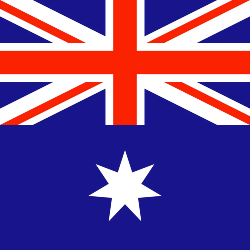

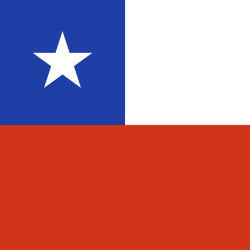














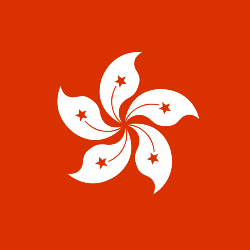



 Toi Staff
Toi Staff Gideon Levy
Gideon Levy Tarik Cyril Amar
Tarik Cyril Amar Sabine Sterk
Sabine Sterk Stefano Lusa
Stefano Lusa Mort Laitner
Mort Laitner Mark Travers Ph.d
Mark Travers Ph.d Ellen Ginsberg Simon
Ellen Ginsberg Simon Gilles Touboul
Gilles Touboul John Nosta
John Nosta