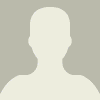A one-stop-shop of tools for journalism content creators
There has not been a better time to be an independent journalist in the truest sense. The abundance of digital tools and platforms means it is easy to create content, build your own audience and monetise your work.
The following list of tools and platforms is neither exhaustive, nor a guarantee you'll be the next Johnny Harris or Francesca Fiorentini. But it should put some tools in your arsenal, without breaking the bank, to help get build a brand for yourself. We'll start with the basics.
NB: All prices are based on full-term one-off or monthly prices. In some cases, these were converted to British pounds sterling. Price may vary based on location, promotions, and subscription terms.
Did we miss any of your favourite tools off? Let us know so we can update this resource.
You cannot go wrong with the core staple of Google suite products available for free with any Google account. Google Drive provides 15GB of free data storage per account to back up or share files and photos, as well as Google Docs and Google Sheets, which are helpful for any shared projects. Google Meet and Google Calendars are handy ways to set up and organise interviews. There are also free AI assistants like Gemini and NotebookLLM which get increased capabilities through premium plans.
Google One plans now start at less than £2/month for 100GB storage, and go up to £19/month for AI-focused packages in AI Pro. The AI Ultra tier is currently US-exclusive.
Abobe products are for more advanced editing jobs. Adobe's Creative Cloud Pro costs £57/month for its full suite of products - including Premiere Pro (video editing), Audition (audio editing), After Effects (video effects), Photoshop (graphic design), and Dreamweaver (website design). Individual app subscriptions vary in price, but tend to be around £20/month.
Included in Creative Pro (but can be bought separately) is the new Adobe Firefly, providing AI-powered features like generative fill in Photoshop, text effects, and image generation.
Canva is a beginner-friendly graphic design tool, used for a variety of visual purposes like social media posts and graphics. It can double up for creating presentations, CVs, invoices, business cards and more.
It also supports and can be used for some basic use cases like creating social media stories, stock library footage and generating auto-captions. But it tends to struggle with heavy-duty video tasks.
Canva has a free tier, and individual Pro plans start at £13/month You'll need the Pro plan to make the most out of Canva AI, an AI assistant that helps with design tasks, and AI features like Magic Media for generating images and videos, background removal, and text-to-image generation.
Now we'll look at specific use cases and what your options are. Free plans suit most individuals, but usually come with restrictions and watermarks.
It's a rookie mistake to use basic communication platforms like Zoom for recorded interviews. Dedicated recording platforms are of better quality because they record in HD via local devices rather than from an internet connection. Most interviewing platforms also offer post-production editing and promotion tools.
Blinder (free trial, enquire for price) - Privacy-first: online scheduling dashboard, ideal for interviewing high-profile talent.
Riverside (freemium, up to £22/month) - Low barrier to entry: the free option and a reliable recording platform. Free plan offers two hours of recordings and an AI-powered "magic clips" tool, which cherry-picks and primes your best moments for social. Upgrade for livestreaming, "magic audio", show notes and more.
Zencastr (£15/month) - Heavy-duty: paid only, because it's purpose-built for big jobs, handling up to 11 guests and ZenAI, features like face centring and long pause removal are underrated.
Iris (£7/month) - Cost-effective: all the staple products are here, and you can incrementally customise your plan as you need, adding more hours for a few pounds more, rather than stretching to the next tier.
Sophiana (freemium, £6/month) - By and for journalists: produce algorithm-ready video scripts and confident delivery with an intuitive in-app teleprompter, created by multi-award-winning journalist Sophia Smith Galer. Upgrade for unlimited features.
Teleprompter (free) - Old reliable: a simple mobile autocue app that displays your script in large, easy-to-read text that scrolls at your preferred speed.
A smartphone can be a lightweight and cheaper way to shoot video, provided you have the right apps.
FILMIC PRO (free app, requires a £3/week or £51/year subscription) - Market leading: offers full manual editing control and a dual camera mode, DoubleTake, for easy two-way video interviews. Legacy users (those who bought the original app before the price change) can claim a small discount.
Multirecs (free, with in-app purchases) - A solid alternative: can shoot with up to three cameras simultaneously.
Produce videos on the go with your mobile phone or at your desk with desktop computers, depending on what you need. We've omitted popular video editing app CapCut © journalism.co.uk

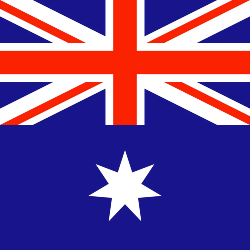

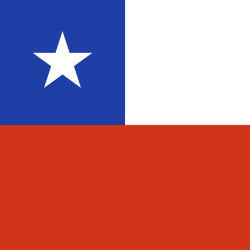














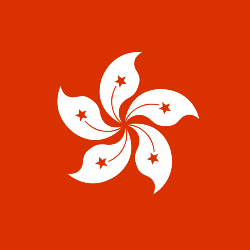



 Toi Staff
Toi Staff Gideon Levy
Gideon Levy Tarik Cyril Amar
Tarik Cyril Amar Stefano Lusa
Stefano Lusa Mort Laitner
Mort Laitner Sabine Sterk
Sabine Sterk Ellen Ginsberg Simon
Ellen Ginsberg Simon Gilles Touboul
Gilles Touboul Mark Travers Ph.d
Mark Travers Ph.d